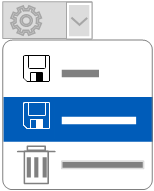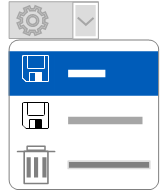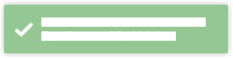Modify a saved custom report
Learn how to modify a previously saved custom utilization report view.
You can modify a previously saved custom utilization report view to change the imaging items to be included in the report.
To modify a custom utilization report view: