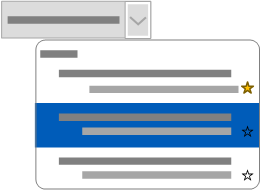Select a saved report
Learn how to select a saved report.
You can select a default maintenance or utilization report, or a previously saved custom view of that report, to display in the content area of the current Report view.
To select a report:
FAQs
Why can't I see all of the reports I've saved in the Saved reports list?
Each Report view is specific to the type of report you initially selected from the Report launcher. That means that if you selected Utilization overview from the report list, only the default and any custom views of that report are displayed. Custom reports that you saved for other report types are listed in the Saved reports list for that report type.