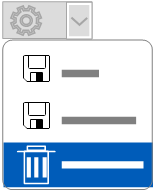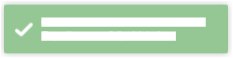Delete a custom report
Learn how to delete a customized report view.
You can delete a customized report view of maintenance or utilization reports that you no longer want in a Report view.
To delete a report:
FAQs
Can I delete default reports?
No, you cannot delete default (shared) reports supplied with iCenter. You can clear a default report as a report favorite, so it does not appear as a Home page tile.