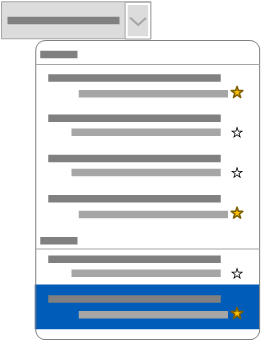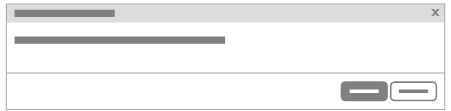Delete a custom view
Learn how to delete a custom view.
You can delete a custom view that you no longer want.
To delete a view:
FAQs
Can I delete default/shared views?No, you cannot delete a shared (default) view. You can remove its favorite mark so that is no longer appears as a tile on the Home page.