Select a view
Learn how to select a previously saved view.
You can select a default or another previously saved view to display in the content area of the current Equipment, Activity, or Contract[ regional availability] view.
To select a view:
In the desired view (Equipment, Activity (Service Request or Task), or Contract), click the Other views list to the right of the current view title and then click the saved view that you want to open.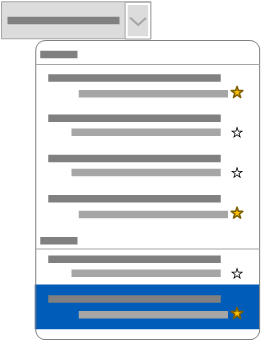
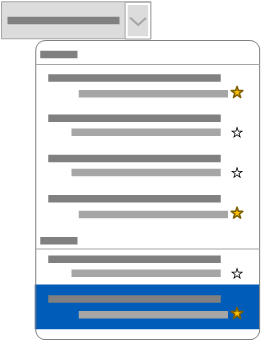
Tip: Shared views are listed at the top of the list, and custom views are listed at the bottom. Shared views are the defaults supplied with iCenter. You can Create a custom view of your own.
The title and description of the selected view are displayed at the top left of the view.