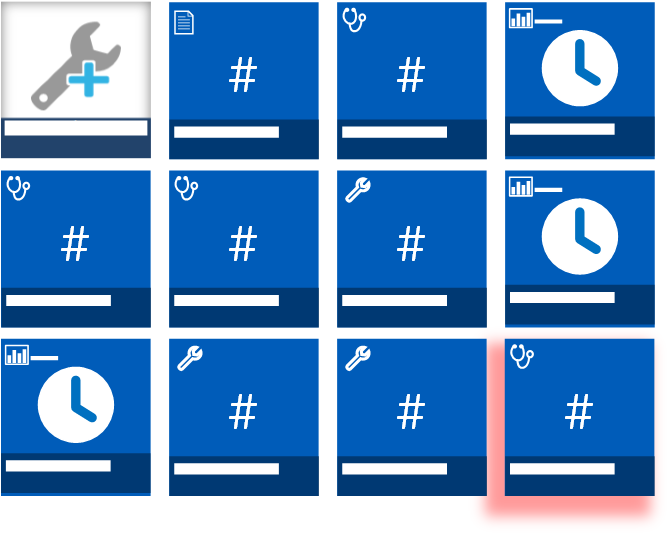Create a favorite for a custom view
Learn how to create a favorite view to display as a Home page tile.
You can create a favorite for a custom Equipment, Activity, or Contract[ regional availability] view. The favorite is displayed as a tile on the iCenter Home page, so you can use it as a shortcut to the custom equipment, service request, task, or contract view.
To create a custom view favorite:
FAQs
Is there a limit to the number of view favorites I can create?
You can create multiple views to suit your needs. If you have created more favorites than you can readily scroll through to locate a specific tile, click CTRL+F to display the Find dialog box and search for the desired tile title.