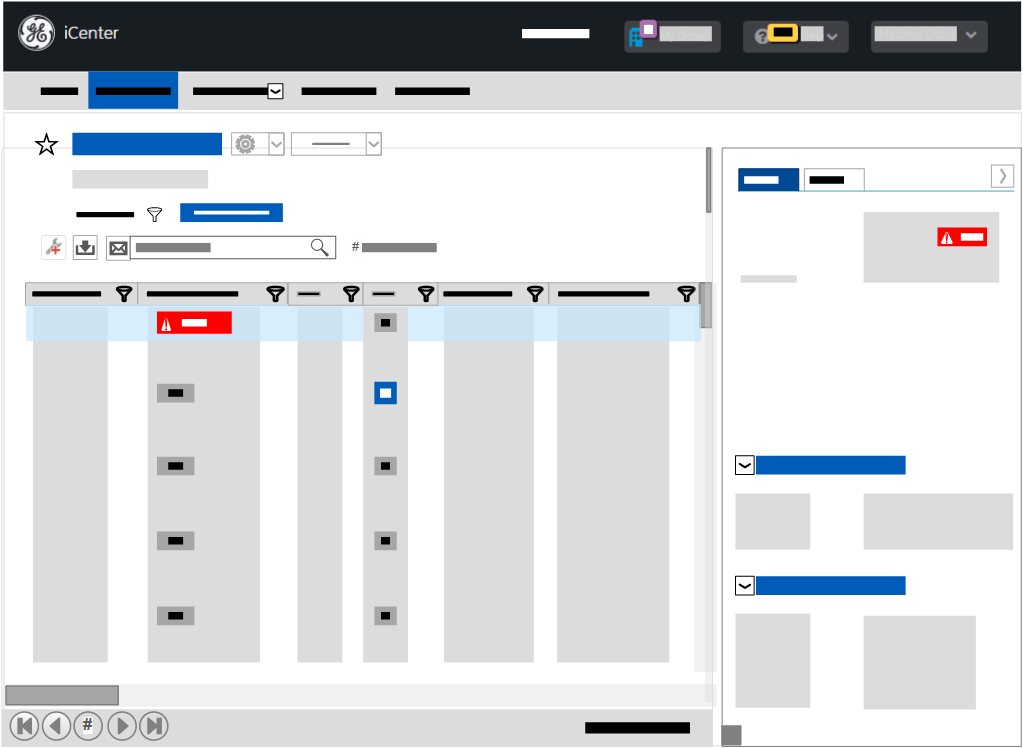Get started with the Equipment view
Learn about the Equipment view, used for checking the status and coverage of equipment.
The Equipment view provides the data you need to track equipment maintenance and coverage, optimize equipment uptime, and manage equipment life cycle. Data may be available in near real-time for current equipment availability in this view.[ regional availability]You can categorize the consolidated view of all equipment to suit your needs. You also can generate closed service reports (CSRs)[ regional availability] for specific date ranges as needed to respond to requests from Joint Commission auditors and others needing details of previously received email messages and audit trails.
This topic explains the type of data presented in the Equipment view. For details on how to work with the data described here, see topic Navigate views.
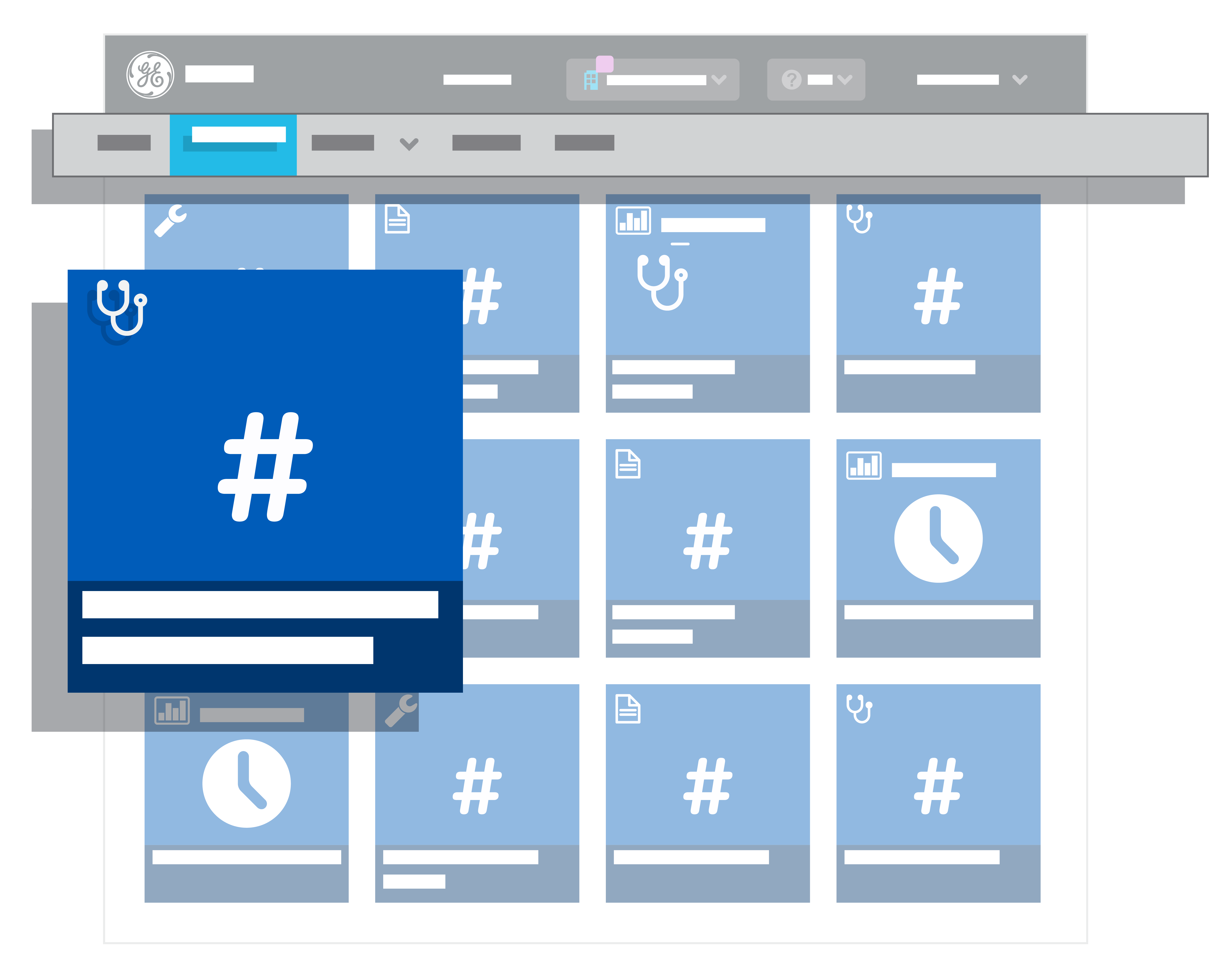
Track equipment maintenance and coverage
Active equipment is the default view displayed when you click Equipment on the menu bar. Active includes life cycle statuses except retired.
- Modality
- Warranty expiration
- Contract number
- Contract start
- Contract end date
- PM interval
- End of life[ regional availability]
The Details panel for selected equipment provides additional information on its GE maintenance.
This data enables you to consider the best service agreement for your facility.
Optimize equipment uptime
Active equipment is the default view displayed when you click Equipment on the menu bar. Active includes life cycle statuses except retired.
The grid contains a list of all active equipment currently installed for a specific facility in the GE service databases, including biomedical and diagnostic imaging devices. You can view warranty, contract[ regional availability], and service data for all devices. You can filter this list if desired, for example to view Availability (Down, Up, Partial).
The Details panel for a selected device provides additional information on its Uptime.
This data enables you to ensure equipment availability for patient care and to evaluate equipment performance and contract compliance.
Manage equipment life cycle
Active equipment is the default view displayed when you click Equipment on the menu bar. Active includes life cycle statuses except retired.
The grid contains a list of all active equipment currently installed for a specific facility in the GE service databases. You can view warranty, contract[ regional availability], and service data for all devices. You can Filter column data in a view if desired, for example to monitor Life Cycle Status (ordered, received, in production, standby).
This data enables you to make decisions throughout the entire life cycle of equipment, such as planning for new technology or to retire certain equipment.