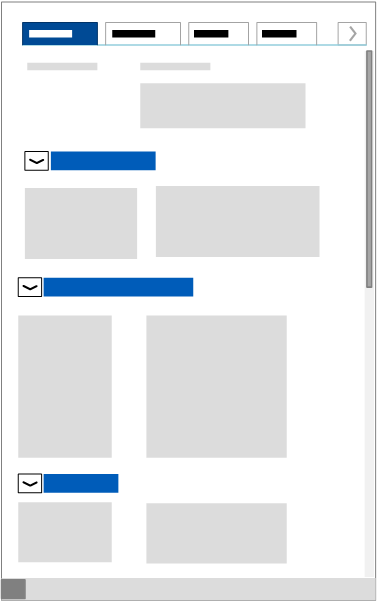Inspect record details in a view
Learn how to inspect details of a specific record in a view.
The content area of an Equipment, Activity, or Contract[ regional availability] view provides summary information in a grid layout. You can inspect details of a specific record in the Details panel, which initially is collapsed on the right side of the view to optimize space for the tabular content area. You can inspect details of a specific record in the Details panel, which initially is collapsed on the right side of the view to optimize space for the grid in the content area.
To view the Details panel:
FAQs
Can I print or download data displayed in the Details panel?
- You can download data displayed in the content area and then print it from the application you use to open the downloaded file.
- You can download service documents associated with specified equipment from the Document tab of the Details panel for a Service Request or Task view[ regional availability]. For details, see topic Download GE service documents associated with equipment.