Get started with the Contract view
Learn about the Contract view, used for checking equipment coverage under service agreements.
The Contract view shows the coverage of your inventory of equipment under GE or other service agreements[ regional availability]. The view contains a grid of data on each purchased or rented equipment in your inventory and a details panel with additional data on selected contract details. The Contract view provides the data you need to analyze all your service contracts for optimization opportunities.
This topic explains the type of data presented in the Contract view. For details on how to work with the data described here, see topic Navigate views.
Tip: The Contract menu is displayed only for user profiles with access to site financial data in regions where this feature is available.
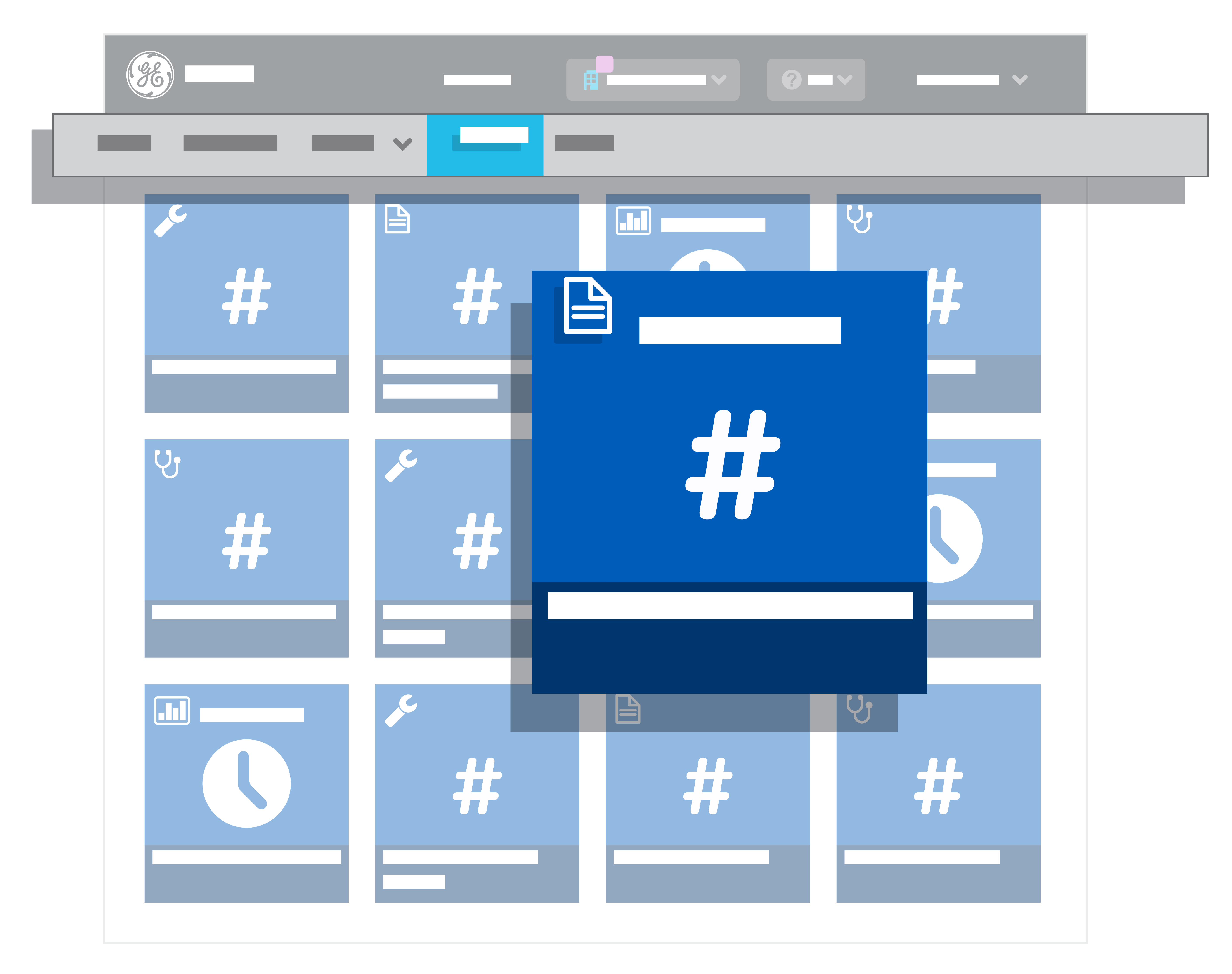
Optimize equipment coverage
Active contracts details is the default view displayed when you click Contract on the menu bar. This view includes only contract details that have a status of Active.
The grid contains a list of contract details associated with equipment tracked in iCenter[ regional availability]. You can filter this list by any of the values in the Contract status column:
- Active
- Inactive
- Future
- Undefined
Inspect record details in a view for a selected contract to see additional information on contract summary, feature, and coverage.
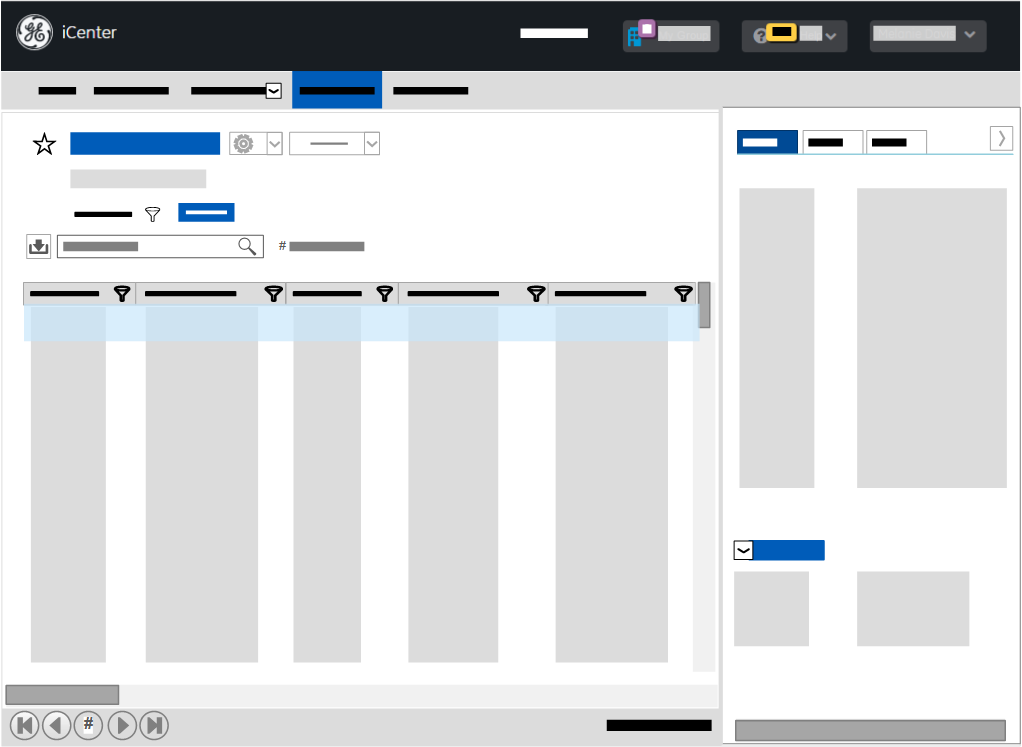
This data enables you to view the life cycle of all contract details for specific equipment.
FAQs
Can I have more than one contract on equipment?
- Yes, you can have multiple contracts on a single piece of equipment. You can view inactive, expired, active, and future contracts for the same equipment.