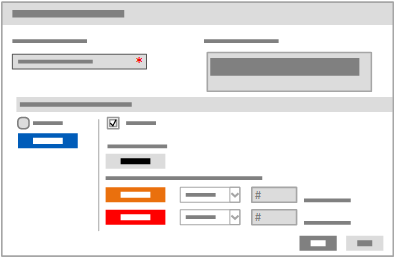Configure a custom view
Learn how to confirm a custom view.
You can configure details of custom view you created if necessary.
To edit a view favorite:
- Select the custom view to be edited.
- From the Action menu, click Configure home page tile.

- In the Configure home page tile dialog box, edit the desired values:
- Custom view name-short: Over type with the new title.
- Description-long: Over type with the new description.
- Tiles coloring:
Configure an alert for this tile.