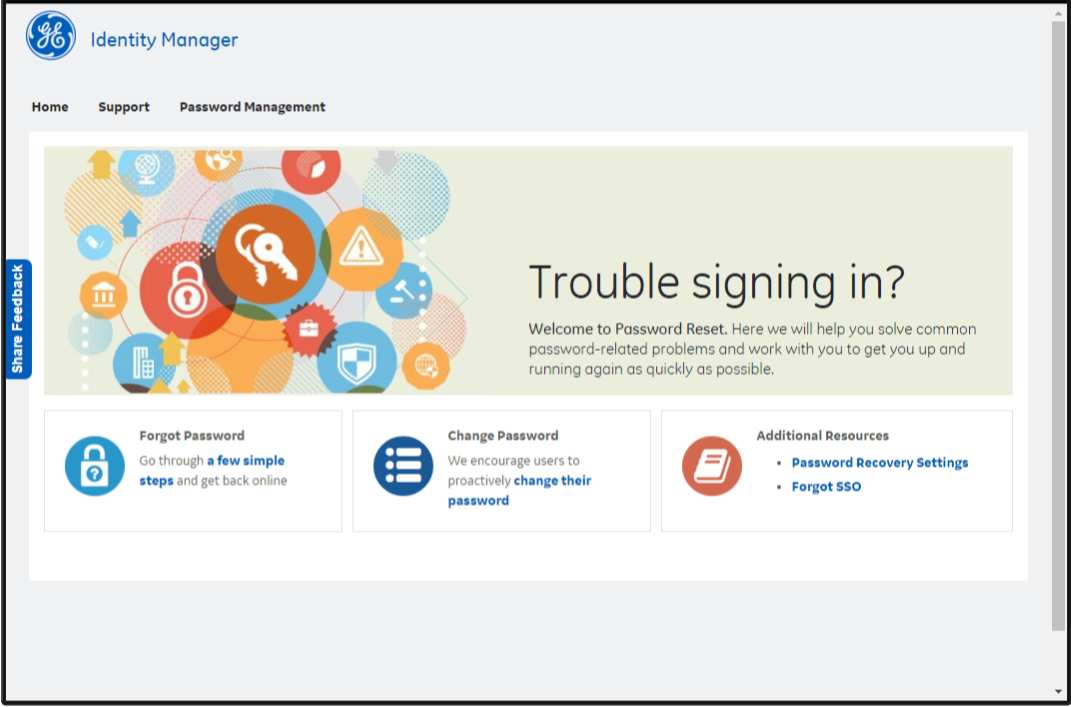Get started with iCenter
Learn about how to obtain and log in to iCenter.
iCenter gives you online access to operational and performance information you need to manage your equipment. It helps you maintain safety and compliance and improves your understanding of equipment with data on equipment status, location, maintenance history, utilization, and planning—the foundation of your equipment management program.
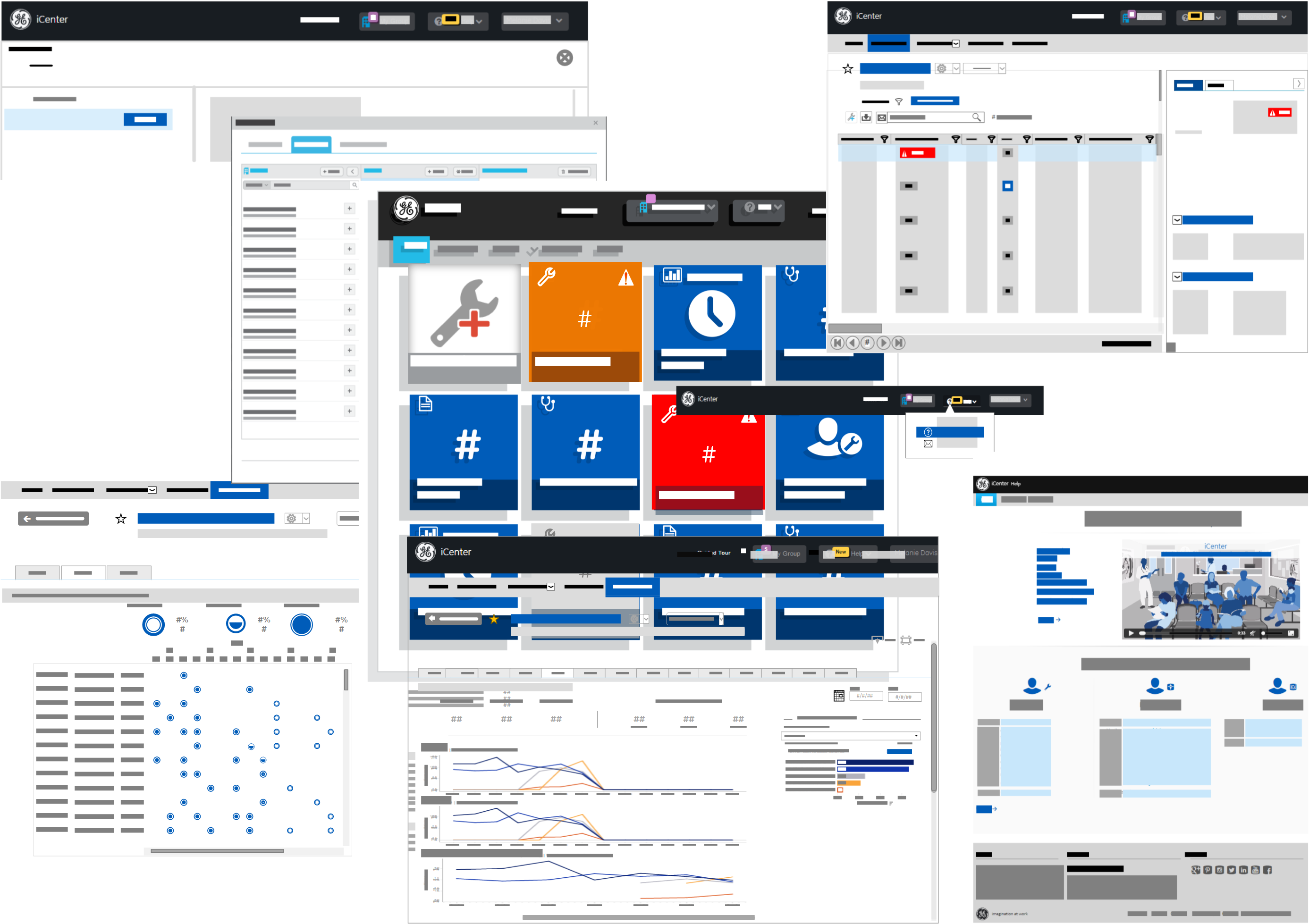
User account request overview
If you are a professional working in a healthcare facility that has medical equipment and/or imaging equipment that is serviced by GE Healthcare, you can ask your GE Healthcare representative to request an iCenter user account for you.
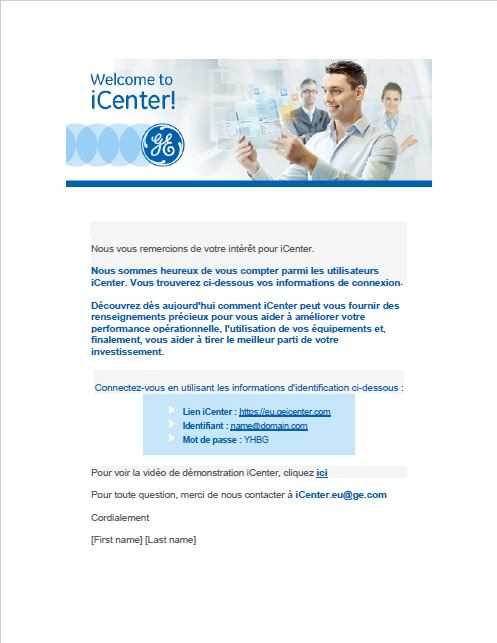 |
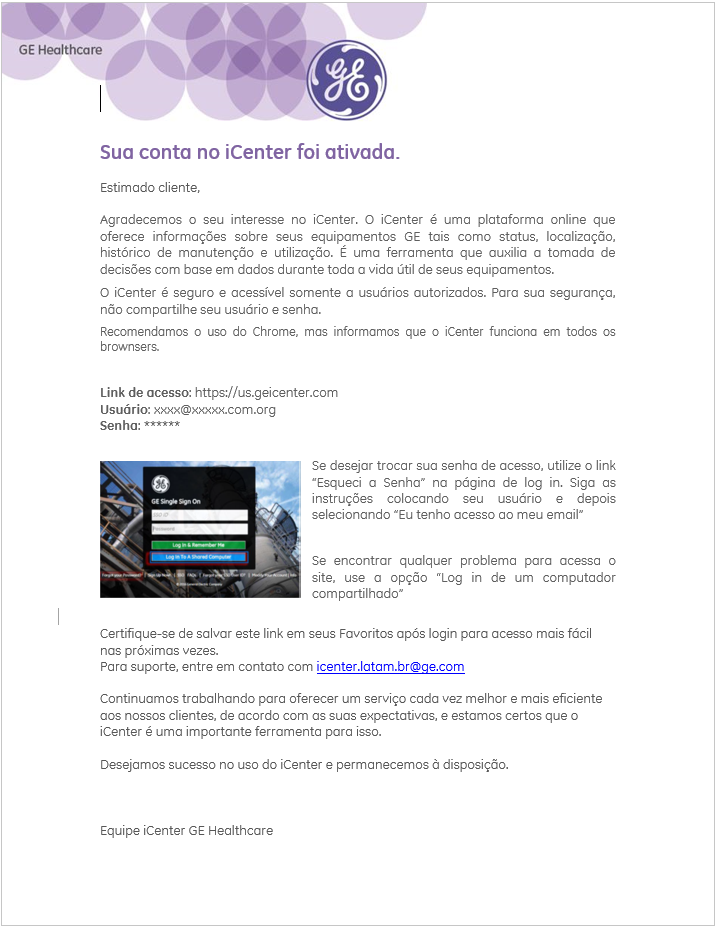 |
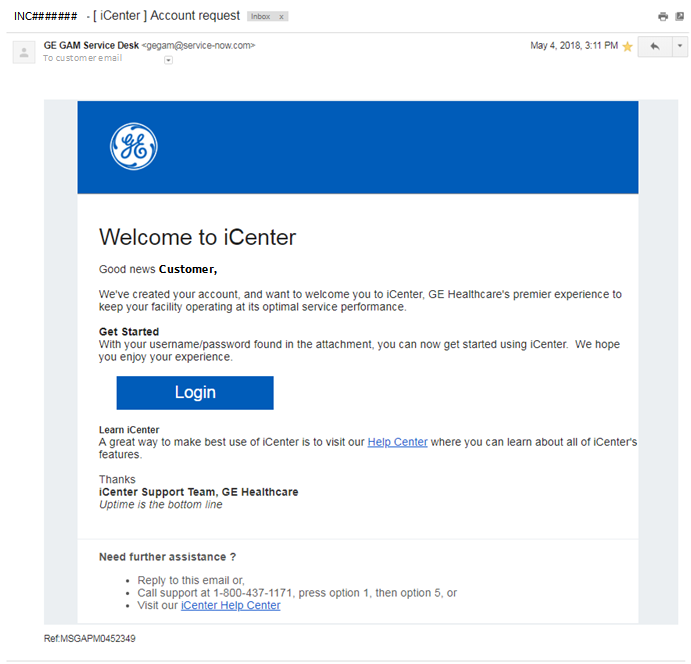 |
| EU | LATAM | USCAN |
Log in overview
iCenter is a cloud application that you access from your web browser via a supplied URL.
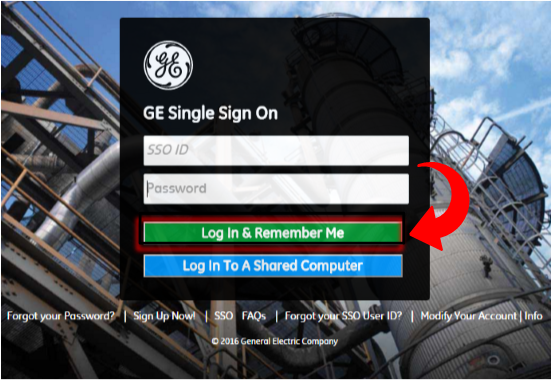
Change password overview
You can change your password if you want to replace the one supplied to one of your choosing or if you forget a password you subsequently set up.