Sort data in a view
Learn how to sort data by a column heading in a view.
The content area of an Equipment, Activity, or Contract[ regional availability] view provides summary information in a grid layout. You can sort the data by any column heading.
To sort view data:
- In the desired view (Equipment, Activity, or Contract), click on the column heading by which you wish to sort the tabular data.
A triangle is displayed to the right of the selected column heading:
- The triangle points up for ascending sort order (default). For example: 1-10, A-Z
- The triangle points down for descending sort order. For example: 10-1, Z-A
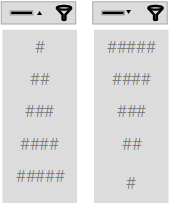
- Click the column heading again to reverse the current sort order (e.g. from ascending to descending).