Get started with My Account
Learn about the My Account dialog box, where you manage your iCenter account.
In the My Account dialog box, you can view and manage your iCenter account details.
This topic explains the type of data presented in the My Account dialog box. For details on how to work with the tabs described here, see topic Navigate my account.
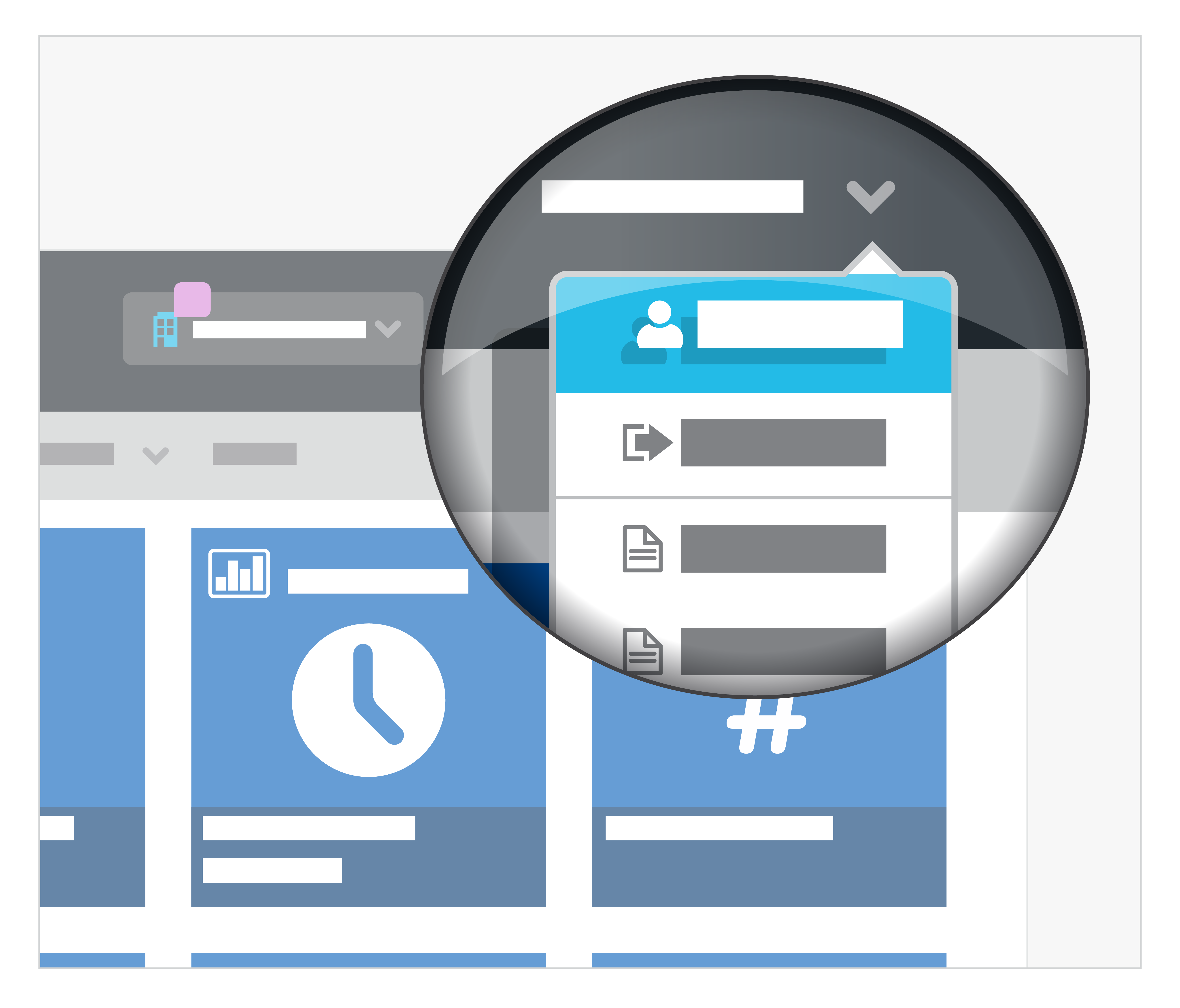
My Account
This tab provides profile information on the iCenter user account in the following sections:
- User identification and locale settings
- Account: iCenter log in details
- Address: User's physical location
- History: Account history
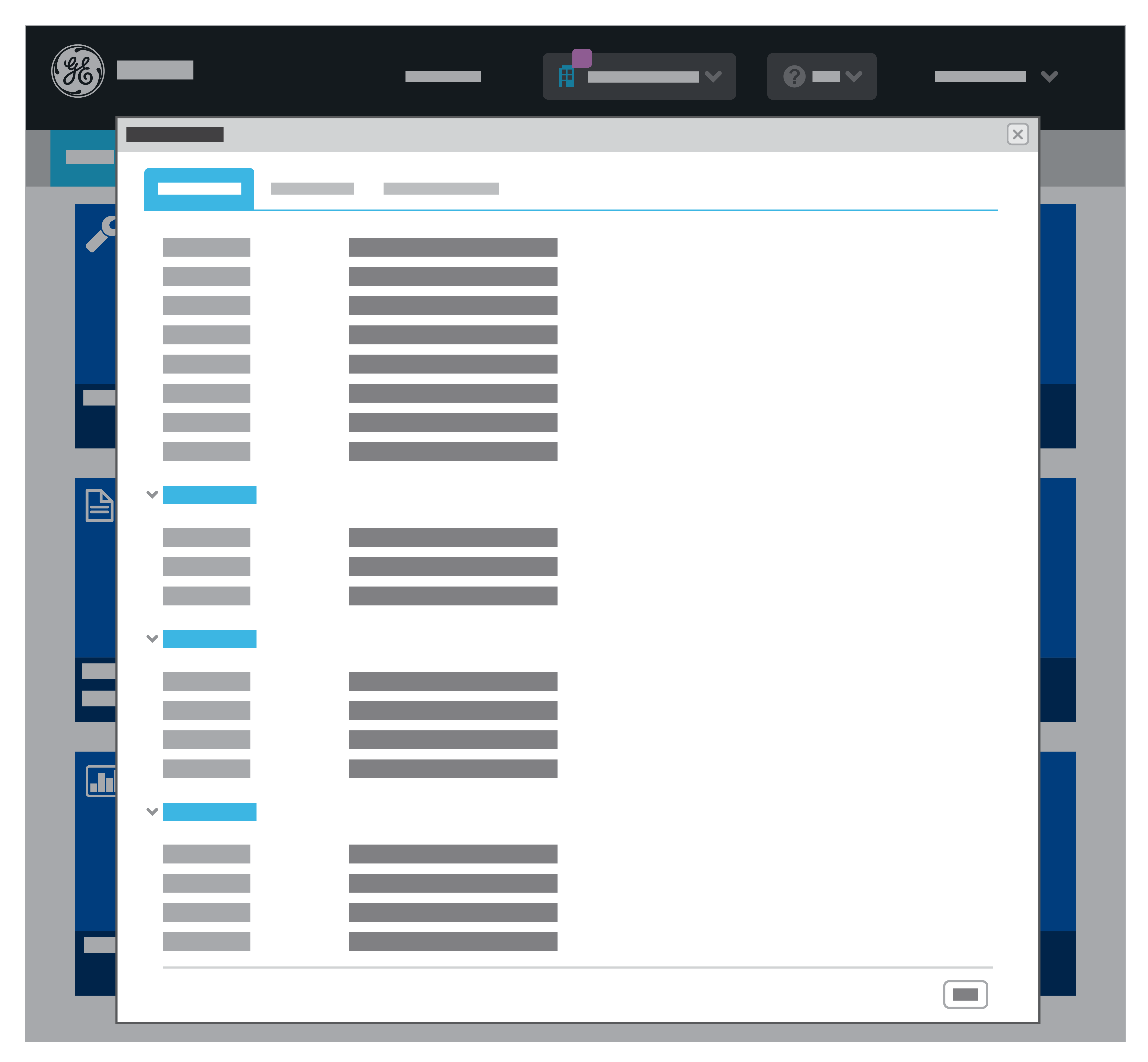
My Facilities
This tab contains facility information in the following columns:
- Library: all facilities you have access to (based on your account profile)
- Groups: My Group GE Support assigns all of your facilities to this default group container. You can then create custom Groups of your own and assign one or more facilities to them based on your preferences.
- Facilities in group: The facilities assigned to the group currently highlighted in the middle column.
Create groups to easily sort and filter data for sets of facilities, for example:
- In Equipment, Activity, and Contract[ regional availability] views, sort data using the Facility column.
- With the Facility Group switcher, quickly filter the data displayed in the content area rather than creating multiple custom Equipment, Activity, and Contract views for each desired set of facilities.
- Across iCenter, work with sets of facilities without having to create a separate user profile for each set. For example, if you want to focus on a particular set of facilities you are managing this month and then a different set that you are managing next month, you can create a group for each facility and easily switch between them.
- In Report launcher, generate and export a report for individual facility groups to conveniently compare data between them.
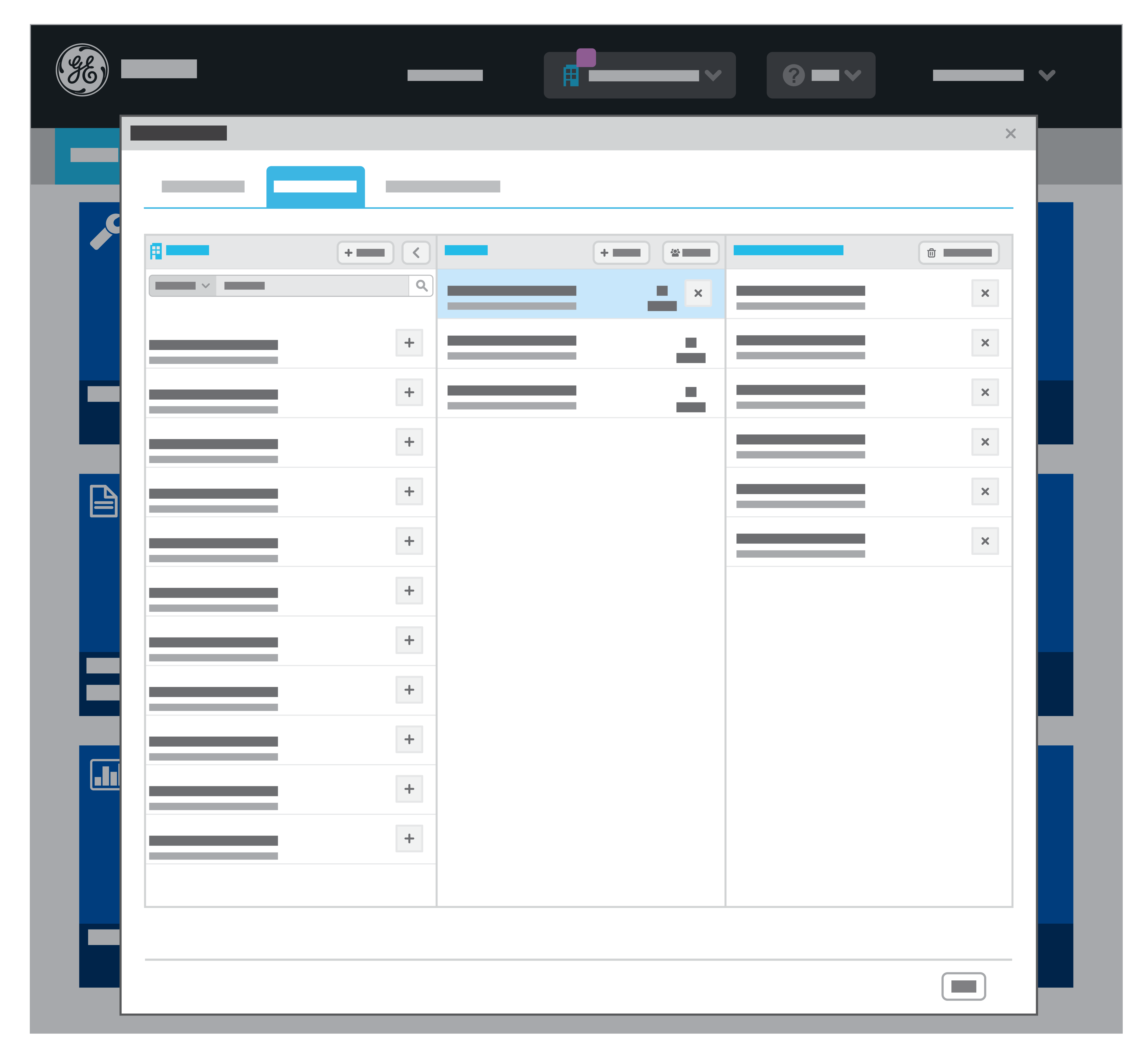
My Subscription
In this tab, you can subscribe to automated emails containing the Service request (SR) reports and/or equipment coverage alerts[ regional availability] for your equipment in the following sections:
- My Subscription Reports: You can choose to receive a monthly summary report of all closed SRs and/or individual reports whenever an SR is closed.
- My Alerts: You can choose to receive alerts when equipment warranty, contract, or service life expire.
- Equipment for which reports/alerts are to be sent.

FAQs
What happened to the My Profile menu?
- At release 3.10, My Account replaced the My Profile. The tabs in this dialog box were also renamed:
- User > My Account
- Facilities > My Facilities
- Subscriptions > My Subscription
Can I apply groups that I create in the Facilities tab to the reports and alerts I configure in the My Subscriptions tab?
- No, you cannot filter subscriptions by facility groups. Subscription reports and alerts apply to the equipment you select across all the facilities you have access to.