View account details from My Account
Learn how to view your iCenter account details.
You can view details of your iCenter account in the My Account dialog box.
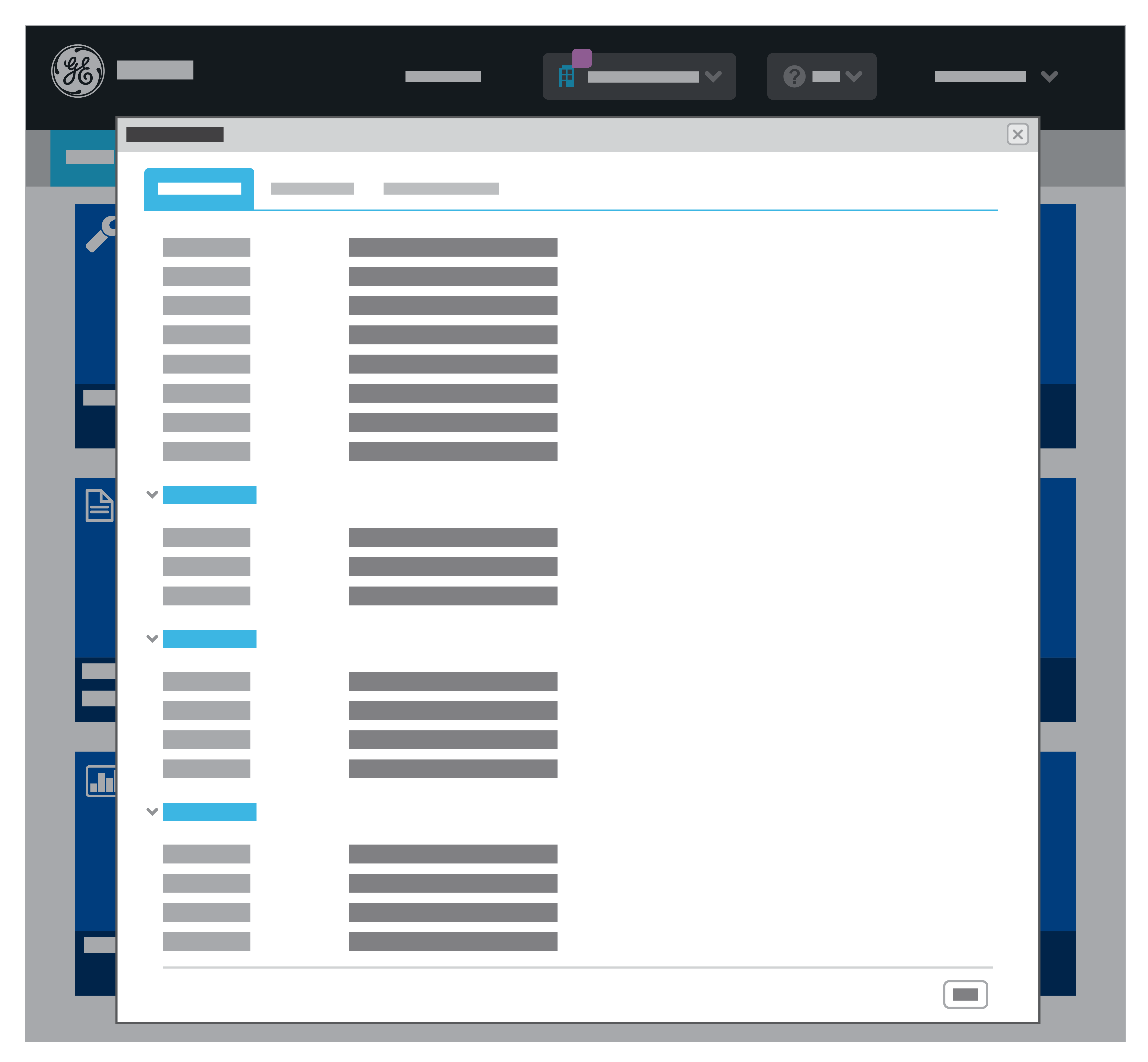
To view your iCenter account details:
- On Title bar, click the Account menu (displaying your user name) and then Account.
- In the My Account dialog box, in the My Account tab, view details:
- User:
- User ID
- First Name
- Last Name
- Profile
- Organization
- Date Format
- Time Format
- Language
- Account:
- WAAD Login
- SSO Login
- Status
- Last Status Change
- Address:
- City
- Zip Code
- State
- Country
- History:
- Created
- Created by
- Last Update
- Last Update by
For details of these, see topic Consult the My Account data dictionary
Tip: Click the down chevron (v) to collapse a section and the right chevron (>) to expand a section. - User:
- Click OK.