View iCenter terms of use
Learn how to view the iCenter Web Terms and Conditions in the My Account menu.
In the My Account menu, you can view the GE Terms and Conditions that set out your rights and responsilibities concerning the use of iCenter. You are strongly encouraged to read these terms of use as your use of iCenter, including downloading any materials from it, constitutes your acceptance of the terms.
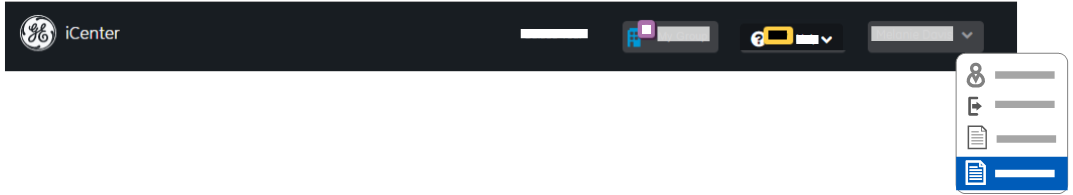
To view terms:
- On the Title bar, click My Account menu and then click Terms.
- In the Terms and Conditions page displayed in a separate web browser, view the terms which include the following major sections:
- Proprietary Rights
- User Conduct - General.
- User Conduct - Online Communities and Other Interactive Areas
- Online Communications On and Through the Site
- Privacy Policy
- GE Content, Product and Service Information - Limitations
- Links and Third Party Content. Links to Other Web Sites
- Links from Other Web Sites
- Third Party Content
- Disclaimers
- Limitation of Liability
- General Applicable Law