View facilities from My Account
Learn how to view the facilities you have access to in iCenter.
You can view details of the facilities you have access to in iCenter and organize them in a manner to suit your preferences in the My Account dialog box.
To view your facilities:
- On Title bar, click My Account and then Account.
- In the My Account dialog box, in the My Facilities tab, view details in the following sections:
- Library
- All facilities (hospital sites) you have permissions to view. These are preloaded by GE Support based on your account profile.Tip: On the section heading click the chevron (<) to collapse section and (>) to expand section.
- Groups
- My Group (owner - GE Healthcare is the default), plus any groups that you or your iCenter administrator created.Tip: Click the desired group in this column to display its members in the Facilities in group column.
- Facilities in group
- Hospital sites in the group currently highlighted in the My Group column.
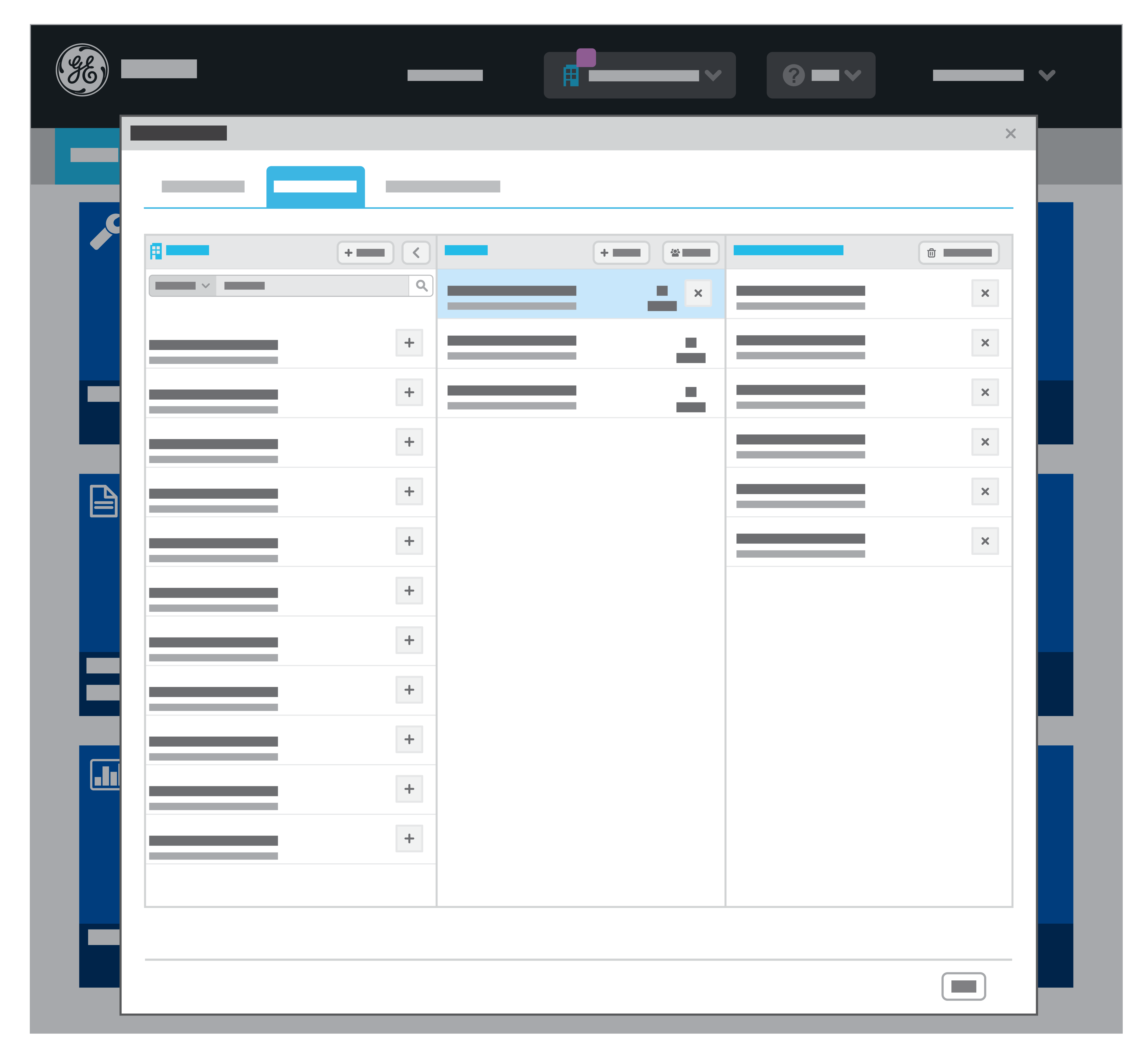
- Click OK.