Cancel subscriptions
Learn how to cancel subscriptions in the My Account menu.
In the My Account menu, you can subsequently cancel a subscription you previously saved (for further information see topic Manage service request subscriptions).[ regional availability]
To cancel a subscription:
- Log in to iCenter with the user profile you used to set up your subscriptions.
- From the title bar, click the My Account menu and then click View My Account Information.
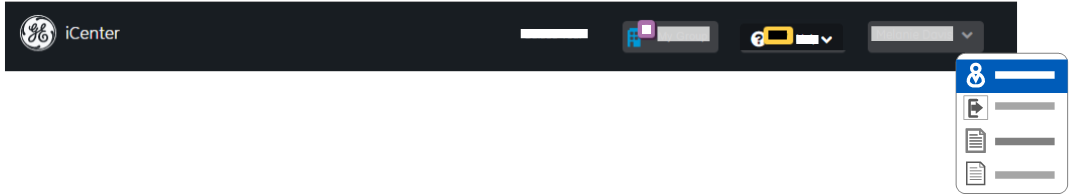
- In the My Account dialog box, click the Subscription tab.
- In the My Subscriptions section, clear the desired check boxes and/or move desired equipment from the Subscribed equipment list to Equipment library list.
- Click OK.