Rearrange Home page tiles
Learn how to rearrange tiles on the Home page.
You can arrange the tiles on the Home page into an order that suits you.
To rearrange home page tiles:
- Drag and drop a tile into the desired location:
- Place your cursor on the tile that you want to move.
- Click and hold the left mouse button.
- Drag the tile to the desired position.
- Release the mouse button.
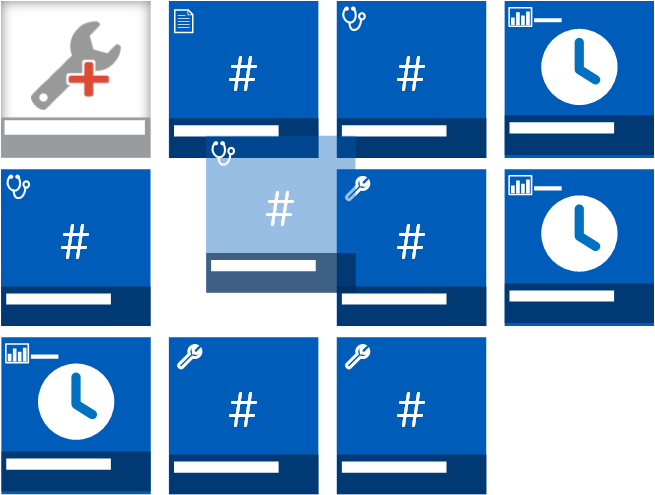
- View the confirmation message that the custom view order has been successfully saved, which is displayed in the lower right side of the content area.